
Jul 16, 2023
FAQ Regarding Account Set Up
Frequently asked questions regarding account set up:
If the issue cannot be resolved using the following steps, please contact us at the address below.
Senspace Help Desk
inquiries@senspace.studio
Q) I can't create an account using my Gmail address from the Safari web browser app.
A) The following reasons could be causing the issue:
Reason 1: Turn off the pop-up blocker.
From your iPhone, go to "Settings" -> "Safari" -> Turn off "Block Pop-ups."
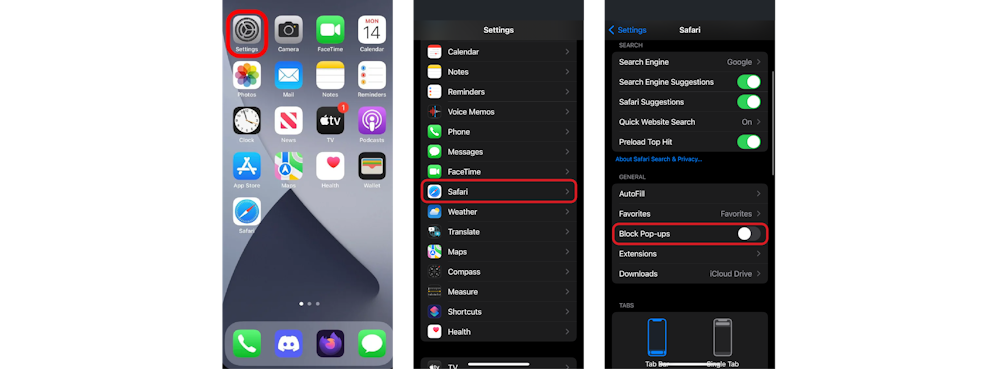
Reason 2: Refreshing the page after interacting with the Gmail pop-up. (Pop-up refers to the mechanism where another screen (window) automatically opens on the current screen.)
- Sign in by choosing ‘Continue with Google’ and select your Gmail account from the pop-up screen.
- After completing the 2 factor authentication, you will be redirected back to the Senspace homepage.
- At this point, refresh the page before signing in again.
After refreshing, you can proceed to sign in and create your account.
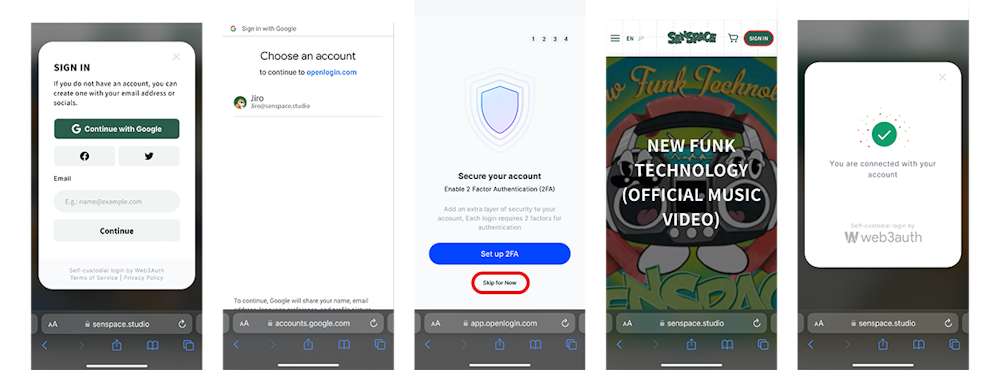
Reason 3: Refreshing the Safari screen after verifying the 4 digit passcode in the Gmail app.
When selecting your Gmail account from the Safari pop-up screen, you may be prompted to enter a 4-digit passcode for authentication.
- Open the Gmail app and tap the "Approve login request" button in the email received from "Web3Auth."This will bring up the browser selection screen.
- Choose Safari and tap "Verify" to complete the approval.
- Open the Safari app again, and you will see the Gmail password verification screen. This screen will automatically refresh, so please wait without refreshing.
After a while, the screen will refresh automatically, and your account registration will be completed.
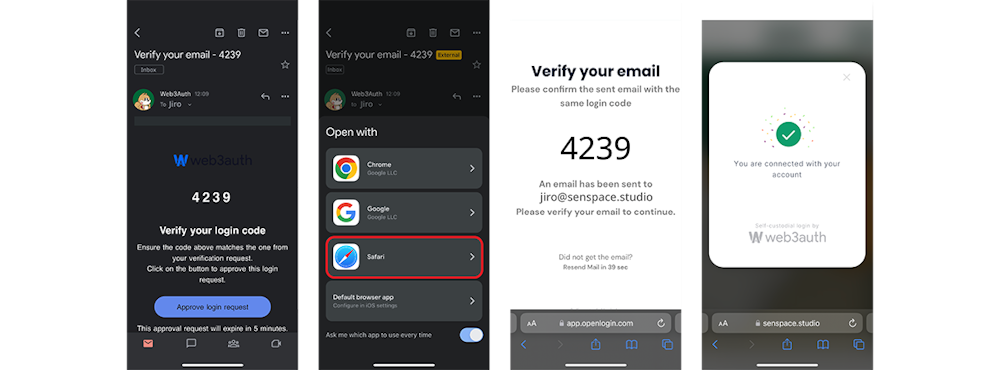
*If you are using Gmail, we recommend using the Google Chrome app for these operations.
*We apologize for any inconvenience you may be experiencing with the Twitter ‘Sign In’. Please use an alternative email ‘Sign In’ method when creating your account.
Q)I am unable to create an account through Twitter.
A: Due to Twitter service issues, there may be cases where logging in with a Twitter account is unsuccessful. Please try alternative methods such as using a Google account or email address.
Q)I cannot connect to MetaMask on my mobile device.
A: Please use the MetaMask browser. The current wallet integration is not compatible with external browsers.
